sore mandela cyber student nih ane pingin bgi2 sesuatu kl mw silahkan di praktekan..inni via lan dan wan..sory agak jelek..selamat mencoba...
NetBIOS ,“Network Basic Input Output System",in common language,is an art of hacking into someone's computer through your computer.
Whenever we are on LAN or WAN we leave our hard drives shared, not all of us.And someone who is not a cyberInsect, will not even bother if his/her Drive is shared or not.
Here we will use the idea that our target has left his/her drive shared.
REQUIREMENTS
1:-Cain and Abel (hacking tools,easily available)
Get Me Here
2:-Windows OS
JUST FEW EASY STEPS
Step-A
Find your target
This is something that you can do in many ways. Find the computer, you want to hack into.
If your plugged in to the LAN, or connected to the WAN,you are ready to go.
Open up Cain and Abel. This program has a built in sniffer feature. A sniffer looks for all IP addresses in the local subnet. Once you have opened up the program click on the sniffer tab, click the Start/Stop sniffer, and then click the blue cross (can be clearly seen in the image below).
A new window will pop up, just make sure you have selected " all host in subnet"
Image-2
If you have done it right, it should begin to scan like this.
Image-3
Then IP’s, computer names, and mac addresses will show up.
Now remember the IP address of the computer you are going to be breaking into. If you can’t tell whether the IP address is a computer, router, modem, etc, that’s OK. During the next step we will begin some hits and trials.
Image-4
Step-B
Hits and trials
Now, we don’t know if we have our designated target, or if we have a computer or printer, or whatever else is on the LAN or WAN.
If you did get the IP of the target though, I still recommend reading through this section, for it could be helpful later on.
Bring up the command prompt.
From here we will do most of the hacking.
Now I will be referring to certain commands that need to be inputted into the command prompt.
I will put these commands in quotes, but do not put the quotes in the code when you type it into the prompt.
I am only doing this to avoid confusion.
Let’s get back to the hacking.
Type in “ping (IP address of the target).” For example in this tutorial, “ping 192.168.1.103.”
This will tell us if the target is online.
If it worked, it will look something like this
Image-5
(Some1 who found my another thread useful for this purpose,can be found here.
Quote:
Login at Y msngr.
Start chatting with the person whose computer you wanna hack provided he should be online, (find a way to made him/her to start chatting wid you).
Once you have started your chat, you are just few steps away from getting access to his/her Pc.
Lets see how?
The communication between you and the person you want to hack, takes place indirectly via Yahoo server and not directly. It is not possible to hack Yahoo messenger directly to get the IP address. So to hack his IP, you must establish a direct communication with him. So ,how to do this? It’s easy. Just start chatting with some one via Yahoo messenger. During the process of chatting send him a big file. Now the file transfer takes place directly between your computer and the slave’s computer(via yahoo messenger application). So now, you are ready to go. Here’s the step-by-step process to hack Yahoo messenger and get the IP address of the person .
Goto the COMMAND PROMPT (START>>>RUN>>>Type CMD)
Here Type “netstat -n” (without quotes).
The pic given below shows netstat results of my computer. I was not chatting when i took this pic and hence it looks modified.
Here local address is your own IP and the foreign address is the IP address of the recipient with whom you are connected via yahoo messenger (There may be multiple recipients and hence multiple foreign addresses).
Now send him the file.
Check the output by typing the command “netstat -n” (without quotes).
Assume the output is something like this.
TCP 127.0.0.10:5101 124.55.23.11:1246 ESTABLISHED
Here 124.55.23.11 is the IP address of the person with whom you are chatting and 1246 is the port number where connection is established. That’s It! You have now hacked Yahoo messenger to get his IP address.
Once you hack Yahoo messenger and get his IP address you can use any of the Remote Administration tools or perform NETBIOS HACKING.
I told you, "m not gonna do it all"
Let me know the results.
Just in case it didn’t work, meaning that the target is not online, it will look something like this:
Image-6
If the target is not online, either switch to a different target, or try another time. If the target is online (unlucky), you can proceed.
Step-C
Collecting Information
Now, input this command “nbtstat –a (IP address of target).” An example would be “nbtstat –a 192.123.1.213.”
This will show us if there is file sharing enabled, and if there is, it will give us the: currently logged on user, workgroup, and computer name.
Image-7
The information right below the original command says: “Local Area Connection,” this information tells us about our connection through the LAN, and in my case, I am not connected through LAN, so the host is not found, and there is no IP.
The information right below the “Local Area Connection,” is “Wireless Network Connection 2:” It gives us information about the connection to the target through WAN. In my case I am connected through the WAN, so it was able to find the Node IpAddress. The Node IpAddress is the local area IP of the computer you are going to break into.
The NetBIOS Remote Machine Name Table, give us the workgroup of our computer, tells us if it is shared, and gives us the computer name. Sometimes it will even give us the currently logged on user, but in my case, it didn’t. BATGIRL is the name of the computer I am trying to connect to. If you look to the right you should see a <20>. This means that file sharing is enabled on BATGIRL. If there was not a <20> to the right of the Name, then you have reached a dead end and need to go find another IP, or quit for now. Below BATGIRL is the computers workgroup, SUPERHEROES. If you are confused about which one is the workgroup, and the computer, look under the Type category to the right of the < > for every Name. If it says UNIQUE, it is one system, such as a printer or computer. If it is GROUP, then it is the workgroup
Step-D
Breaking IN
Almost done
By now we know: that our target is online, our target has file sharing, and our target’s computer name.
So it’s time to break in.
We will now locate the shared drives, folders, files, or printers. Type in “net view \\(IP Address of Target)”
An example for this tutorial would be: “net view \\192.168.1.103”
Image-8
We have our just found our share name. In this case, under the share name is “C,” meaning that the only shared thing on the computer is C. Then to the right, under Type, it says “Disk.” This means that it is the actual C DISK of the computer. The C DISK can sometimes be an entire person’s hard drive.
All's that is left to do is “map” the shared drive onto our computer. This means that we will make a drive on our computer, and all the contents of the targets computer can be accessed through our created network drive. Type in “net use K: \\(IP Address of Target)\(Shared Drive). For my example in this tutorial, “net use K: \\192.168.1.103\C.” Ok, let’s say that you plan on doing this again to a different person, do u see the “K after “net use?” This is the letter of the drive that you are making on your computer. It can be any letter you wish, as long as the same letter is not in use by your computer. So it could be “net use G...,” for a different target.
Image-9
For my hack I have already used “K,” so I used “G” instead. You may also do the same for multiple hacks.
If it worked, it will say “The command completed successfully.”
If not, you will have to go retrace you steps.
Now open up “my computer” under the start menu, and your newly created network drive should be there.
Image-10
Make sure you are not disconnected from WAN or LAN, you will not be able to access this drive, hence the name Network Drive.
The drive will not be deleted after you disconnect though, but you won’t be able to access it until you reconnect to the network.
So if you are doing this for the content of the drive, I recommend dragging the files and folders inside of the drive onto your computer,
because you never know if the target changes the sharing setting.
Most of us already know this,I know, but I am just sharing for one not aware.
selamat mencoba...
sumber
NetBIOS ,“Network Basic Input Output System",in common language,is an art of hacking into someone's computer through your computer.
Whenever we are on LAN or WAN we leave our hard drives shared, not all of us.And someone who is not a cyberInsect, will not even bother if his/her Drive is shared or not.
Here we will use the idea that our target has left his/her drive shared.
REQUIREMENTS
1:-Cain and Abel (hacking tools,easily available)
Get Me Here
2:-Windows OS
JUST FEW EASY STEPS
Step-A
Find your target
This is something that you can do in many ways. Find the computer, you want to hack into.
If your plugged in to the LAN, or connected to the WAN,you are ready to go.
Open up Cain and Abel. This program has a built in sniffer feature. A sniffer looks for all IP addresses in the local subnet. Once you have opened up the program click on the sniffer tab, click the Start/Stop sniffer, and then click the blue cross (can be clearly seen in the image below).
A new window will pop up, just make sure you have selected " all host in subnet"
Image-2
If you have done it right, it should begin to scan like this.
Image-3
Then IP’s, computer names, and mac addresses will show up.
Now remember the IP address of the computer you are going to be breaking into. If you can’t tell whether the IP address is a computer, router, modem, etc, that’s OK. During the next step we will begin some hits and trials.
Image-4
Step-B
Hits and trials
Now, we don’t know if we have our designated target, or if we have a computer or printer, or whatever else is on the LAN or WAN.
If you did get the IP of the target though, I still recommend reading through this section, for it could be helpful later on.
Bring up the command prompt.
From here we will do most of the hacking.
Now I will be referring to certain commands that need to be inputted into the command prompt.
I will put these commands in quotes, but do not put the quotes in the code when you type it into the prompt.
I am only doing this to avoid confusion.
Let’s get back to the hacking.
Type in “ping (IP address of the target).” For example in this tutorial, “ping 192.168.1.103.”
This will tell us if the target is online.
If it worked, it will look something like this
Image-5
(Some1 who found my another thread useful for this purpose,can be found here.
Quote:
Login at Y msngr.
Start chatting with the person whose computer you wanna hack provided he should be online, (find a way to made him/her to start chatting wid you).
Once you have started your chat, you are just few steps away from getting access to his/her Pc.
Lets see how?
The communication between you and the person you want to hack, takes place indirectly via Yahoo server and not directly. It is not possible to hack Yahoo messenger directly to get the IP address. So to hack his IP, you must establish a direct communication with him. So ,how to do this? It’s easy. Just start chatting with some one via Yahoo messenger. During the process of chatting send him a big file. Now the file transfer takes place directly between your computer and the slave’s computer(via yahoo messenger application). So now, you are ready to go. Here’s the step-by-step process to hack Yahoo messenger and get the IP address of the person .
Goto the COMMAND PROMPT (START>>>RUN>>>Type CMD)
Here Type “netstat -n” (without quotes).
The pic given below shows netstat results of my computer. I was not chatting when i took this pic and hence it looks modified.
Here local address is your own IP and the foreign address is the IP address of the recipient with whom you are connected via yahoo messenger (There may be multiple recipients and hence multiple foreign addresses).
Now send him the file.
Check the output by typing the command “netstat -n” (without quotes).
Assume the output is something like this.
TCP 127.0.0.10:5101 124.55.23.11:1246 ESTABLISHED
Here 124.55.23.11 is the IP address of the person with whom you are chatting and 1246 is the port number where connection is established. That’s It! You have now hacked Yahoo messenger to get his IP address.
Once you hack Yahoo messenger and get his IP address you can use any of the Remote Administration tools or perform NETBIOS HACKING.
I told you, "m not gonna do it all"
Let me know the results.
Just in case it didn’t work, meaning that the target is not online, it will look something like this:
Image-6
If the target is not online, either switch to a different target, or try another time. If the target is online (unlucky), you can proceed.
Step-C
Collecting Information
Now, input this command “nbtstat –a (IP address of target).” An example would be “nbtstat –a 192.123.1.213.”
This will show us if there is file sharing enabled, and if there is, it will give us the: currently logged on user, workgroup, and computer name.
Image-7
The information right below the original command says: “Local Area Connection,” this information tells us about our connection through the LAN, and in my case, I am not connected through LAN, so the host is not found, and there is no IP.
The information right below the “Local Area Connection,” is “Wireless Network Connection 2:” It gives us information about the connection to the target through WAN. In my case I am connected through the WAN, so it was able to find the Node IpAddress. The Node IpAddress is the local area IP of the computer you are going to break into.
The NetBIOS Remote Machine Name Table, give us the workgroup of our computer, tells us if it is shared, and gives us the computer name. Sometimes it will even give us the currently logged on user, but in my case, it didn’t. BATGIRL is the name of the computer I am trying to connect to. If you look to the right you should see a <20>. This means that file sharing is enabled on BATGIRL. If there was not a <20> to the right of the Name, then you have reached a dead end and need to go find another IP, or quit for now. Below BATGIRL is the computers workgroup, SUPERHEROES. If you are confused about which one is the workgroup, and the computer, look under the Type category to the right of the < > for every Name. If it says UNIQUE, it is one system, such as a printer or computer. If it is GROUP, then it is the workgroup
Step-D
Breaking IN
Almost done
By now we know: that our target is online, our target has file sharing, and our target’s computer name.
So it’s time to break in.
We will now locate the shared drives, folders, files, or printers. Type in “net view \\(IP Address of Target)”
An example for this tutorial would be: “net view \\192.168.1.103”
Image-8
We have our just found our share name. In this case, under the share name is “C,” meaning that the only shared thing on the computer is C. Then to the right, under Type, it says “Disk.” This means that it is the actual C DISK of the computer. The C DISK can sometimes be an entire person’s hard drive.
All's that is left to do is “map” the shared drive onto our computer. This means that we will make a drive on our computer, and all the contents of the targets computer can be accessed through our created network drive. Type in “net use K: \\(IP Address of Target)\(Shared Drive). For my example in this tutorial, “net use K: \\192.168.1.103\C.” Ok, let’s say that you plan on doing this again to a different person, do u see the “K after “net use?” This is the letter of the drive that you are making on your computer. It can be any letter you wish, as long as the same letter is not in use by your computer. So it could be “net use G...,” for a different target.
Image-9
For my hack I have already used “K,” so I used “G” instead. You may also do the same for multiple hacks.
If it worked, it will say “The command completed successfully.”
If not, you will have to go retrace you steps.
Now open up “my computer” under the start menu, and your newly created network drive should be there.
Image-10
Make sure you are not disconnected from WAN or LAN, you will not be able to access this drive, hence the name Network Drive.
The drive will not be deleted after you disconnect though, but you won’t be able to access it until you reconnect to the network.
So if you are doing this for the content of the drive, I recommend dragging the files and folders inside of the drive onto your computer,
because you never know if the target changes the sharing setting.
Most of us already know this,I know, but I am just sharing for one not aware.
selamat mencoba...
sumber
![[Tut] Hack into any Pc over a network(NetBIOS,easy & highly detailed with Pics) Untitled-5](https://2img.net/h/i777.photobucket.com/albums/yy59/cr4fter/Untitled-5.jpg)
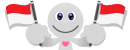


![[Tut] Hack into any Pc over a network(NetBIOS,easy & highly detailed with Pics) Empty](https://2img.net/i/empty.gif)




» Tools Untuk Menganalisa Suatu Virus
» admin masu
» Cara Memperkuat Sinyal Modem USB
» Mempercepat koneksi mozilla
» Memblock situs" berbau negatif
» pengumuman buat penghuni forum
» Membangun Web Server pada Jaringan Lokal (LAN)
» Perbedaan Virus Dengan Worm