Data Bearer : GPRS Access point name : 3gprs User name : 3gprs Password : 3gprs Home : http://wap.three.co.id Phone IP Address : Automatic Proxy Server Address : 10.4.0.10 Proxy port number : 3128
Setting MMS
Connection name : 3mms Data bearer : GPRS Access point name : 3mms User name : 3mms Prompt Password : No Password : 3mms Authentication : Normal Gateway IP address : 0.0.0.0 Homepage : http://mms.three.co.id Phone IP address : Automatic Primary name server : 0.0.0.0 Secondary name server : 0.0.0.0 Proxy server address : 10.4.0.10 Proxy port number : 312
Sebagai contoh berikut saya tuliskan panduan untuk setting GPRS dan MMS untuk ponsel Nokia dan Sony Ericsson:
Nokia
GPRS Parameter Setting
1. Masuk ke Menu, click Services > Option > Settings > Default Access Point > Options > New Access point > Use default settings
2. Ganti parameter GPRS yang dibutuhkan seperti yang dijabarkan dibawah ini
Connection name – 3gprs
Data bearer – GPRS
Access point name – 3gprs
User name – 3gprs
Prompt Password – No
Password – 3gprs
Authentication – Normal
Homepage – http://wap.three.co.id
Connection Security – off
Session mode – permanent
3. Press Option > Advanced Setting, Masukkan parameter yang dibutuhkan seperti yang dijabarkan dibawah ini :
Phone IP address – Automatic
Primary name server – 0.0.0.0
Secondary name server – 0.0.0.0
Proxy server address – 10.4.0.10
Proxy port number – 3128
MMS Parameter Setting
1. Go to Menu, click Messages > Option > Settings > Multimedia Messages > Access Point in Use >Options > New Access point > Use default settings
2. Change each MMS parameter to this value:
Connection name – 3mms
Data bearer – GPRS
Access point name – 3mms
User name – 3mms
Prompt Password – No
Password – 3mms
Authentication – Normal
Gateway IP address – 0.0.0.0
Homepage – http://mms.three.co.id
3. Press Option > Advanced Setting, fill in the parameters with these values:
Phone IP address – Automatic
Primary name server – 0.0.0.0
Secondary name server – 0.0.0.0
Proxy server address – 10.4.0.10
Proxy port number – 3128
4. Press Messaging > Options > Setting > Multimedia Message, fill in the default setting with the values below.
Access Point in use: 3mms
Multimedia reception: always on
On receiving message: Retrieve immediately
Allow anonymous messages: yes
Receive adverts: yes
Receive report: yes
Deny report sending: no
Message validity: maximum time
Image size: small
Default speaker: loudspeaker
Sony Ericsson
GPRS Parameter Setting
1. Go to Menu, click Connectivity > Data Comm. > New Account 2. Type in 3GPRS
APN : 3gprs
User Name : 3gprs
Password : 3gprs
Click Save 3. Click Internet setting > WAP profile > New Account 4. Type in 3GPRS
Connect Using : 3GPRS
IP Address : 0.0.0.0
Click Save 5. Click More/ Edit > Setting
Connect using : http
Use proxy : Yes
Proxy : 10.4.0.10
Port : 3128
User Name : 3gprs
Password : 3gprs
Click Save 6. Click Advance
Name : 3GPRS
Address : http://wap.three.co.id
Click Save
MMS Parameter Setting
1. Go to Menu, click Connectivity > Data Comm. > New Account 2. Type in 3mms
APN : 3mms
User name : 3mms
Password : 3mms
Click Save 3. Click Internet setting > WAP profile > New Account
Type in 3mms
Connect Using : 3mms
IP Address : 0.0.0.0
Click Save 4. Pick More/ Edit > Setting
Connect Using : http
Use proxy : Yes
Proxy : 10.4.0.10
Port : 3128
Leave the User Name and Password field blank
Click Save 5. Message Setting: click Message > option > Picture > Picture Message > Option
Validity period: maximum
Delivery report: on
Message server: http://mms.three.co.id
WAP Profile: 3gprs
Click Save

Setting MMS
Connection name : 3mms Data bearer : GPRS Access point name : 3mms User name : 3mms Prompt Password : No Password : 3mms Authentication : Normal Gateway IP address : 0.0.0.0 Homepage : http://mms.three.co.id Phone IP address : Automatic Primary name server : 0.0.0.0 Secondary name server : 0.0.0.0 Proxy server address : 10.4.0.10 Proxy port number : 312
Sebagai contoh berikut saya tuliskan panduan untuk setting GPRS dan MMS untuk ponsel Nokia dan Sony Ericsson:
Nokia
GPRS Parameter Setting
1. Masuk ke Menu, click Services > Option > Settings > Default Access Point > Options > New Access point > Use default settings
2. Ganti parameter GPRS yang dibutuhkan seperti yang dijabarkan dibawah ini
Connection name – 3gprs
Data bearer – GPRS
Access point name – 3gprs
User name – 3gprs
Prompt Password – No
Password – 3gprs
Authentication – Normal
Homepage – http://wap.three.co.id
Connection Security – off
Session mode – permanent
3. Press Option > Advanced Setting, Masukkan parameter yang dibutuhkan seperti yang dijabarkan dibawah ini :
Phone IP address – Automatic
Primary name server – 0.0.0.0
Secondary name server – 0.0.0.0
Proxy server address – 10.4.0.10
Proxy port number – 3128
MMS Parameter Setting
1. Go to Menu, click Messages > Option > Settings > Multimedia Messages > Access Point in Use >Options > New Access point > Use default settings
2. Change each MMS parameter to this value:
Connection name – 3mms
Data bearer – GPRS
Access point name – 3mms
User name – 3mms
Prompt Password – No
Password – 3mms
Authentication – Normal
Gateway IP address – 0.0.0.0
Homepage – http://mms.three.co.id
3. Press Option > Advanced Setting, fill in the parameters with these values:
Phone IP address – Automatic
Primary name server – 0.0.0.0
Secondary name server – 0.0.0.0
Proxy server address – 10.4.0.10
Proxy port number – 3128
4. Press Messaging > Options > Setting > Multimedia Message, fill in the default setting with the values below.
Access Point in use: 3mms
Multimedia reception: always on
On receiving message: Retrieve immediately
Allow anonymous messages: yes
Receive adverts: yes
Receive report: yes
Deny report sending: no
Message validity: maximum time
Image size: small
Default speaker: loudspeaker
Sony Ericsson
GPRS Parameter Setting
1. Go to Menu, click Connectivity > Data Comm. > New Account 2. Type in 3GPRS
APN : 3gprs
User Name : 3gprs
Password : 3gprs
Click Save 3. Click Internet setting > WAP profile > New Account 4. Type in 3GPRS
Connect Using : 3GPRS
IP Address : 0.0.0.0
Click Save 5. Click More/ Edit > Setting
Connect using : http
Use proxy : Yes
Proxy : 10.4.0.10
Port : 3128
User Name : 3gprs
Password : 3gprs
Click Save 6. Click Advance
Name : 3GPRS
Address : http://wap.three.co.id
Click Save
MMS Parameter Setting
1. Go to Menu, click Connectivity > Data Comm. > New Account 2. Type in 3mms
APN : 3mms
User name : 3mms
Password : 3mms
Click Save 3. Click Internet setting > WAP profile > New Account
Type in 3mms
Connect Using : 3mms
IP Address : 0.0.0.0
Click Save 4. Pick More/ Edit > Setting
Connect Using : http
Use proxy : Yes
Proxy : 10.4.0.10
Port : 3128
Leave the User Name and Password field blank
Click Save 5. Message Setting: click Message > option > Picture > Picture Message > Option
Validity period: maximum
Delivery report: on
Message server: http://mms.three.co.id
WAP Profile: 3gprs
Click Save


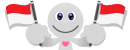








» Tools Untuk Menganalisa Suatu Virus
» admin masu
» Cara Memperkuat Sinyal Modem USB
» Mempercepat koneksi mozilla
» Memblock situs" berbau negatif
» pengumuman buat penghuni forum
» Membangun Web Server pada Jaringan Lokal (LAN)
» Perbedaan Virus Dengan Worm